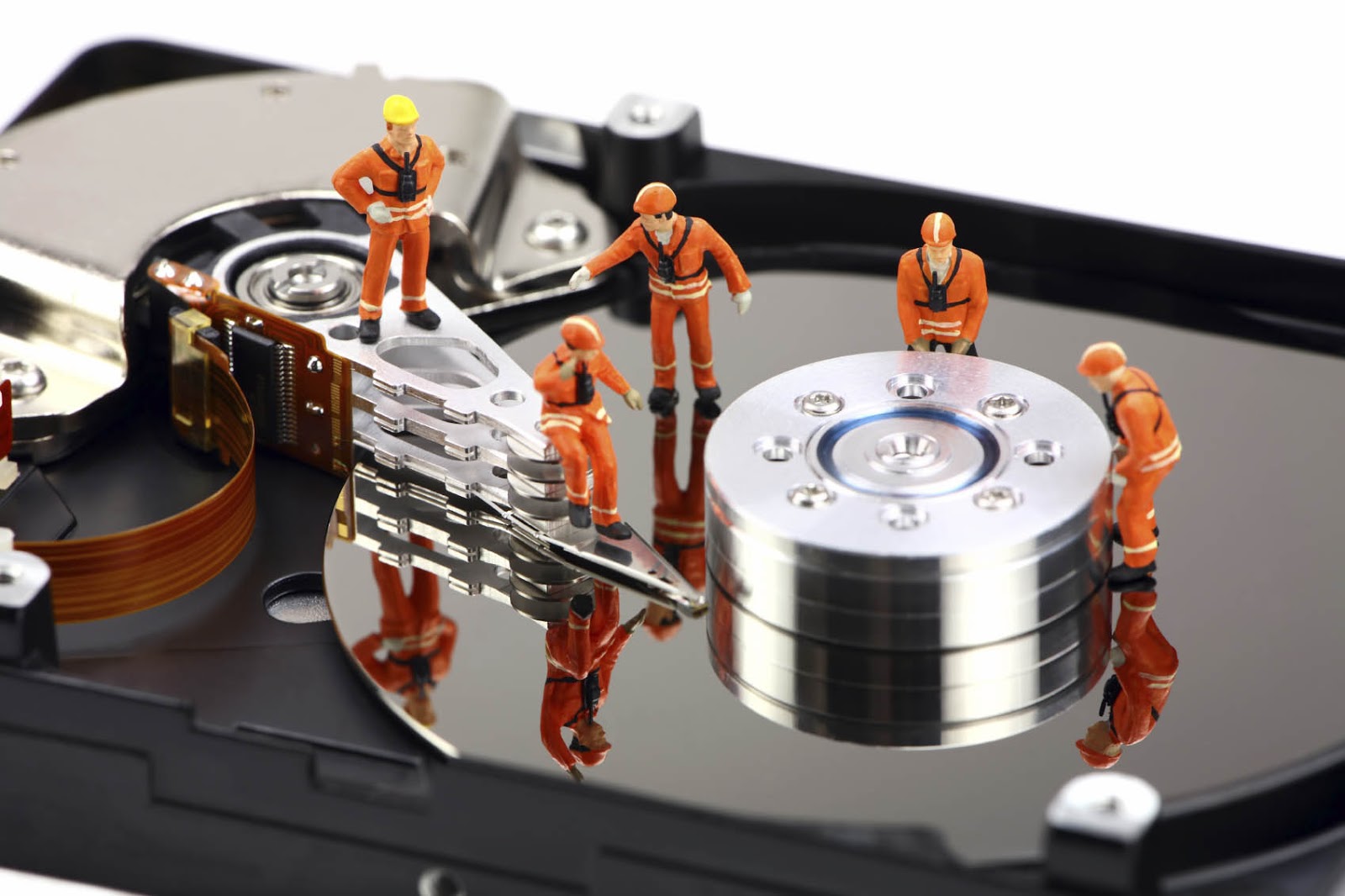The ubiquitous use of memory cards in digital devices has made them a popular choice for storing valuable data. However, data loss or corruption can occur due to various factors, such as accidental deletion, formatting errors, or physical damage. In this guest post, we will dive into the process of data recovery from memory cards, shedding light on the techniques and challenges involved.
Understanding Data Recovery from Memory Cards:
The Importance of Data Recovery:
Data recovery from memory cards is crucial as it allows individuals and organizations to retrieve lost, deleted, or inaccessible data. This can include photos, videos, documents, and other types of files that hold significant value. By utilizing specialized techniques, experts can attempt to recover data and minimize the impact of data loss incidents.
Memory Card Technology:
Memory cards come in various formats, such as SD cards, microSD cards, CompactFlash cards, and more. Each format employs different technologies, storage capacities, and file systems. Understanding the specific characteristics of the memory card being analyzed is vital for effective data recovery.
Common Causes of Data Loss:
Data loss from memory cards can occur due to accidental deletion, formatting errors, file system corruption, physical damage, or even malware infections. It is important to identify the underlying cause of data loss before proceeding with the recovery process.
The Data Recovery Process:
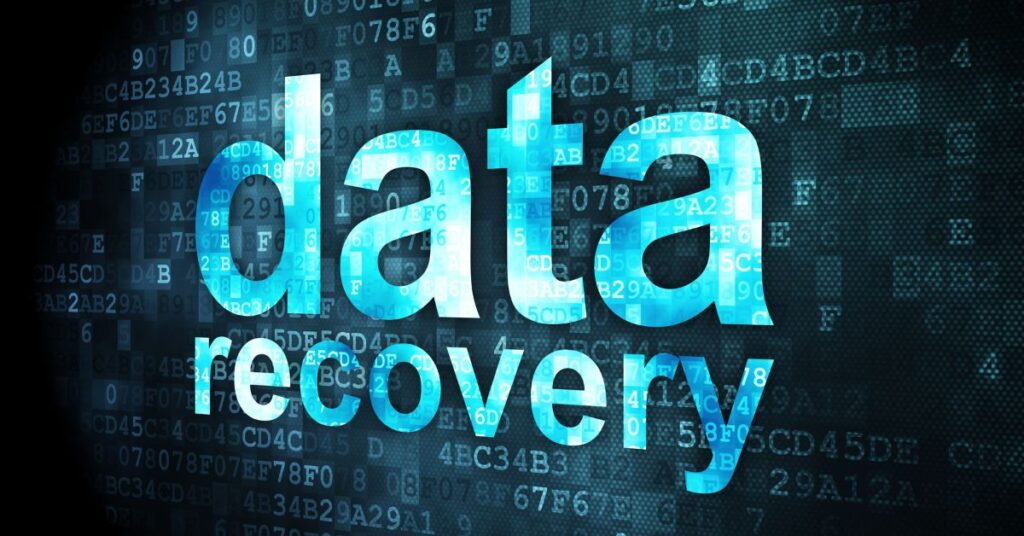
Evaluation and Assessment:
The data recovery process typically begins with a thorough evaluation and assessment of the memory card. This involves examining the physical condition of the card, identifying any visible damage, and determining the extent of data loss.
Data Imaging:
To prevent further damage to the memory card and its data, experts create a bit-by-bit copy of the card using specialized hardware or software. This imaging process ensures that the original data remains intact and can be safely analyzed and recovered.
Analysis and Recovery:
With the data image in hand, experts from Tampa Computer Forensics employ advanced techniques and specialized software to analyze the image and attempt data recovery. This involves searching for file signatures, reconstructing file structures, and recovering deleted or fragmented files.
File Reconstruction and Repair:
In cases where data is partially overwritten or fragmented, experts utilize advanced algorithms to reconstruct and repair files. This can involve identifying file fragments, aligning them correctly, and reassembling the files to their original state.
Data Integrity Verification:
Once the data recovery process is complete, experts perform integrity checks and verify the recovered data for accuracy and completeness. This ensures that the recovered files are usable and free from corruption.
Challenges in Data Recovery from Memory Cards:

Physical Damage:
Memory cards can suffer physical damage due to mishandling, exposure to extreme temperatures, or contact with liquids. Physical damage can significantly impact the success rate of data recovery.
Fragmented or Overwritten Data:
Data fragmentation or overwriting can make the recovery process more challenging, as it requires sophisticated techniques to reconstruct and recover fragmented or partially overwritten files.
Encryption and Data Security:
Encrypted memory cards add an additional layer of complexity to the data recovery process. Decrypting the data requires specialized knowledge and tools to access and recover the encrypted files.
Conclusion:
Data recovery from memory cards is a complex process that requires expertise, specialized tools, and a deep understanding of memory card technologies. Data Recovery Experts possess the knowledge and experience to successfully recover data from various types of memory cards. Whether it’s accidental deletion, formatting errors, or physical damage, their expertise can help individuals and organizations retrieve their valuable data and mitigate the impact of data loss incidents.
More Stories
How To Data Recovery From Broken Android Devices
Many of us have experienced situations like cracked screen, water damaged, black screen when we use Android smartphones. When any of...
How To Data Recovery From USB Drive
If you have problem of Data Recovery loss from Linux storage volumes with Ext4/3/2 file system , try Hetman Partition Recovery. There are...
Tips On How To Data Recovery From Hard Drive
A hard drive is a storage location on which large amounts of Data Recovery are saved. Usually, the data contained in...
How To Data Recovery Services On Android?
Can I recover lost data on my Android phone? Ease US Mobi Saver answers affirmatively to this question which has become recurring...
Data Recovery : How To Properly Eject Your Best Flash Drive
Flash drives are small, yet sturdy and robust Data Recovery storage devices that are used for everyday use. Depending on...
Data Recovery : The Best Reasons You Need Services
We all know that having antivirus software on our computers is very important. But many of us fail when it...